Custom Loading a Batch File
This topic describes how to load a custom batch file.
- On the Shipping tab, click Batch Manager.
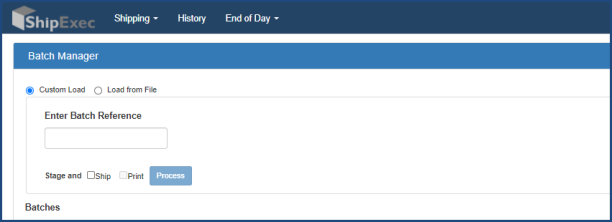
- Select the Custom Load option button.
- Enter the batch number in the blank box.
- Select the Ship and Print check boxes if you want to ship and print the batch at this time.
- Click Process. ShipExec stages the batch and displays it in the list of available batches.
Related Topics